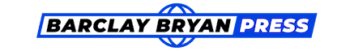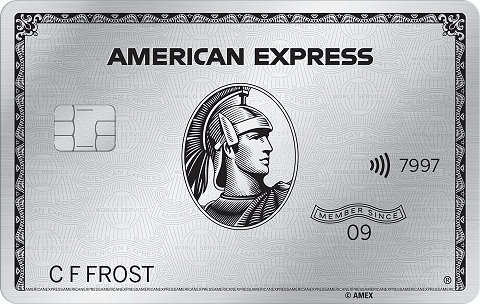Even when flying on a long-haul flight across the Atlantic Ocean, it can be tough to fully disconnect.
British Airways realizes this and offers Wi-Fi on most of its aircraft. However, between two different speed options, three currency options and up to three connection lengths, passengers may be overwhelmed by choice.
Here’s what you need to know about British Airways Wi-Fi, its availability, pricing options and how you might be able to get it for free.
Does British Airways have Wi-Fi?
British Airways was relatively late in installing Wi-Fi on its aircraft, with its first three aircraft only connected in 2018. However, British Airways now offers Wi-Fi on most of its flights — both long-haul and short-haul.
Unfortunately, the London-based airline doesn’t publish which particular aircraft types are connected and doesn’t let passengers check in advance if their flight will have Wi-Fi capabilities.
Instead, the airline advises passengers to wait for an announcement onboard to see if their flight is connected.
Alternatively, travelers can look for a small “hump” on the top of their aircraft or a “.air” sticker near the boarding door.

(Photo by JT Genter)
British Airways Wi-Fi coverage map
British Airways Wi-Fi is available over most of the globe, including most of the key transatlantic routes between the U.S. and British Airways’ hub in London.
However, it’s important to note that you may lose connection mid-flight. Wi-Fi is not available as the aircraft travels to high latitudes, or over India.
British Airways Wi-Fi speeds
British Airways doesn’t publish expected speeds for its two connection tiers, “Browse and stream” (higher speeds) and “Messaging” (slower speeds).
On a recent flight from London to Budapest, I was rather disappointed by the slow speeds for the more-expensive “Browse and stream” package. When I ran a speed test, I found that the connection seemed to be throttled to 1.4Mbps.
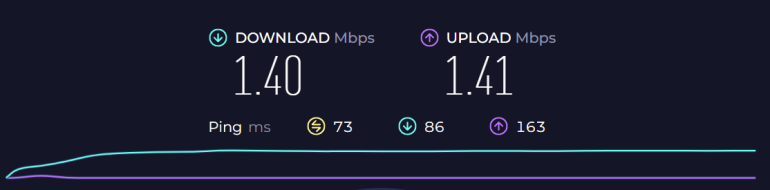
That’s a rather low speed for for less than two hours of connection for $11.
British Airways Wi-Fi Cost
The cost of British Airways Wi-Fi depends on several factors, including the length of the flight, the tier of the connection, how long you want to be connected and even the currency in which you pay.
Let’s take a flight from New York-John F. Kennedy to London-Heathrow as an example. When paying in US dollars, the faster “Browse and stream” connection costs:
-
$20.99 for a full-flight pass.
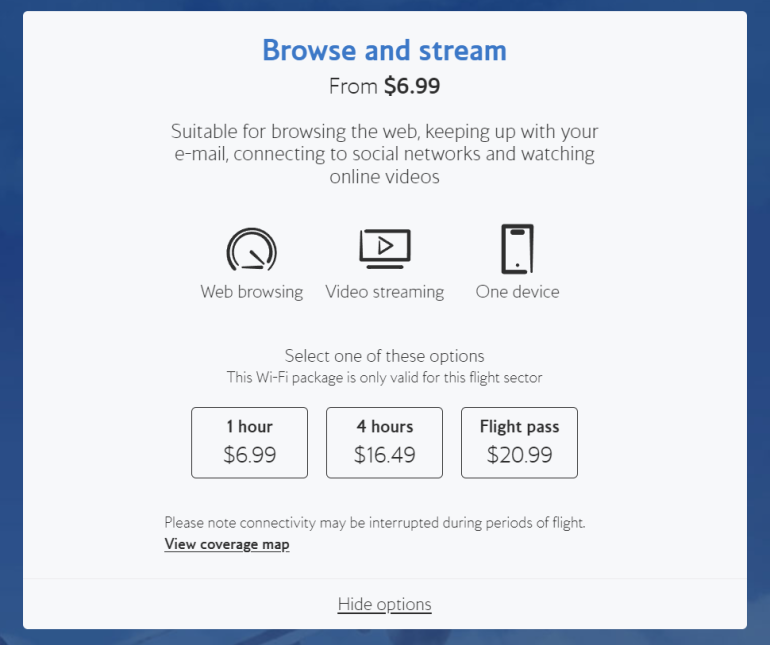
Meanwhile, the BA Wi-Fi cost for the slower “Messaging” connection is:
-
$6.99 for a full-flight pass.
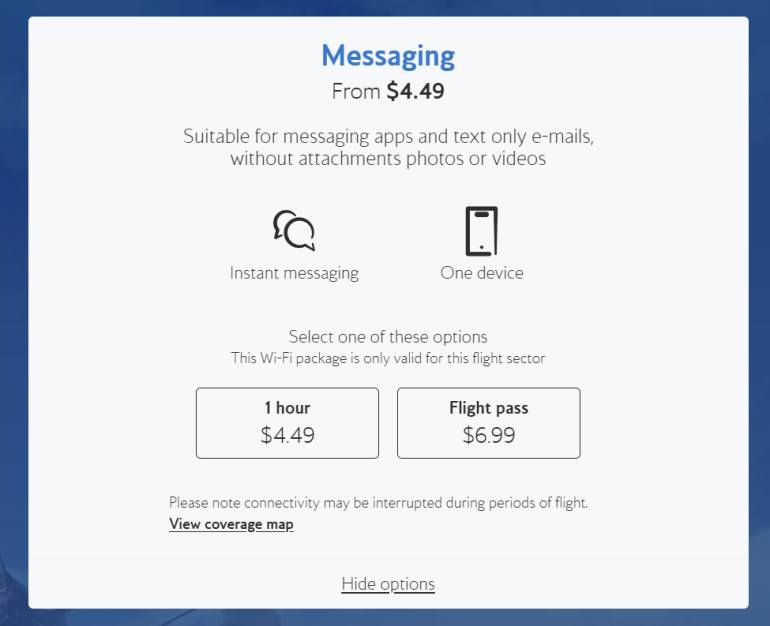
Meanwhile, on a shorter flight from London-Heathrow to Budapest, passengers have just three British Airways Wi-Fi connection options:
-
$4.49 for a full-flight “Messaging” pass.
-
$6.99 for a 1-hour “Browse and stream” pass.
-
$10.99 for a full-flight “Browse and stream” pass.
How to get free (or cheap) British Airways Wi-Fi
Use exchange rates to your advantage
Travelers may be able to save on their British Airways Wi-Fi cost by choosing to pay in a foreign currency.
As an example, let’s review the (overwhelming) 15 Wi-Fi pricing options from New York to London and their USD equivalents at current exchange rates:
At the time of writing, paying in U.S. dollars is the most expensive option in every case, although the least-expensive currency varies between euros and pounds.
🤓Nerdy Tip
If you want to save a few bucks, it’s worth checking the current exchange rate to see which option is best.
Fly first class
British Airways offers free Wi-Fi connection for passengers flying in first class.
Unlike similar offerings from its competitors, passengers don’t have to book through a particular channel to get this free connection (e.g. Emirates, who offers no free connection if you book using partner miles), and you don’t have to get a paper voucher from the crew and scratch off to reveal a code (e.g. Etihad Airways).
Instead, if you’re flying in British Airways first class, simply connect to the BA Wi-Fi network and open shop.ba.com. There, you should see a banner for “Free Wi-Fi if you are flying in first.” Click “Connect now” and then enter your seat number and last name in the form to activate your connection.
Spend wisely with the right credit card
But if you pay for your Wi-Fi connection using a travel card that includes an airline spending credit that can be applied to in-flight Wi-Fi, you can consider it free.
Airline spending credits
Up to $200 annually with your preferred airline. Enrollment required. Terms apply.
$300 annual statement credit for travel purchases.
How to connect to Wi-Fi on British Airways
British Airways activates the Wi-Fi connection when the aircraft is above 10,000 feet. That means you’ll need to wait until around 10 minutes after takeoff to connect, and you’ll be disconnected about 10 minutes before landing. That differentiates it from some U.S.-based airlines which offer a gate-to-gate Wi-Fi connection.
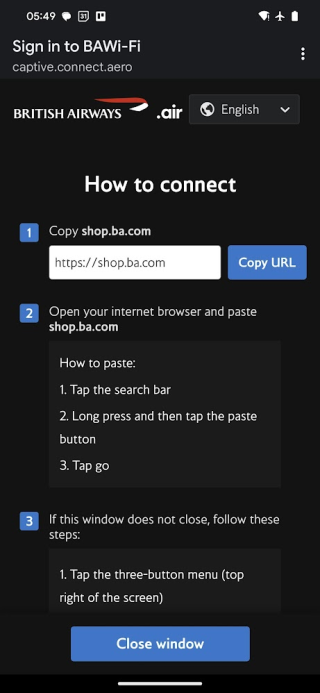
Once above 10,000 feet, turn on your Wi-Fi connection, connect to the BAWi-Fi network, and browse to shop.ba.com — if you aren’t automatically redirected.
Keep in mind that British Airways doesn’t let you switch between devices using the same Wi-Fi pass. So, you’ll want to be intentional about choosing which device you connect.
You have a pretty good chance of getting a Wi-Fi-enabled aircraft on your next British Airways flight. However, you won’t know for sure until you’re at your gate and can see if the aircraft has the tell-tale radome bump.

(Photo courtesy of British Airways)
Depending on the flight, British Airways offers up to five different Wi-Fi packages, each of which can be purchased in one of three currencies. The cheapest option will depend on current exchange rates, so it might be worth having an updated currency converter app on your phone to do some quick math.